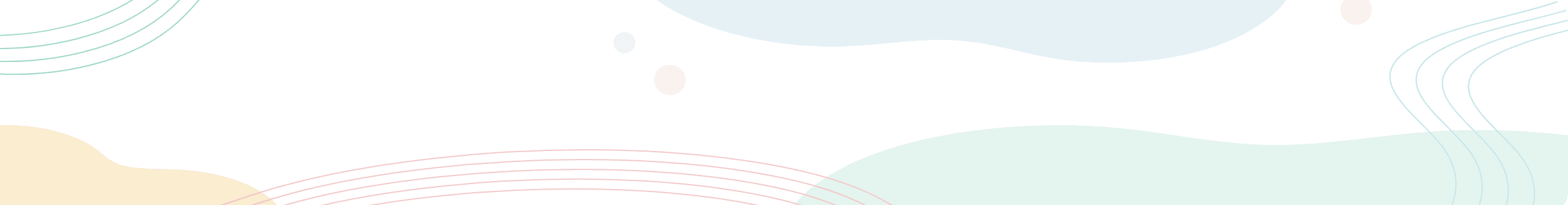Download or stream your favorite books, movies and music from your desktop or mobile device!
OVERDRIVE AND LIBBY
We have a variety of eBooks and eAudiobooks available to download from Overdrive and the Libby App. Just visit your app store to download either program to your phone or tablet.
With the Overdrive App, click “sign in” and then select “Mid-Ark Regional Library System” from the drop down list. Enter your library card number and PIN to sign in. Then you will be taken to the Overdrive home page where you can search through all of the eBooks and eAudiobooks.
With the Libby App, open the app and select the Libby icon in the top right corner. Then select “Add A Library” and enter “Arkansas” in the search bar. Next, select “Saline County Library” and click “Sign In With My Library Card.” From here, you will follow steps similar to the Overdrive App. Click the drop down arrow and select “Mid-Ark Regional Library System” and enter your library card number and PIN. Now click “Enter The Library” to begin searching through all of the eLibrary materials.
KANOPY
Another resource, Kanopy, allows you to stream movies. Kanopy has several different genres of films to select from, including Popular Movies, Documentaries, World Cinema, Classics and Oscar Winners. The Great Courses provide series of college-level lecture courses and give you the option to learn at your own pace and on the topics that interest you. Kanopy Kids shows popular tv shows, videos, short films and even storytimes.
Each Kanopy user can view up to 10 films per month. Once a film has been played for 5 seconds, it counts a view. After a kids film has been viewed, you have unlimited access to Kanopy Kids for 30 days. The first kids film opened counts as one of the 10 views. For the Great Courses, you can have unlimited access to one series for 30 days. Each time a different Great Courses is opened, one of the 10 views are used.
To start using Kanopy, all you have to do is create an account with your library card. Click on “Don’t have an account yet?” in the top right corner. Once you input your library card number, it will have you set up your own account that will be connected to that library card number.
HOOPLA
Hoopla provides an enormous selection of digital video (movies and TV shows), music, audiobooks, ebooks and comics. Hoopla is available on the latest browser, phone, tablet, and TV products.
Each Hoopla user can check out 7 items per month. To start using Hoopla, all you have to do is create an account with your library card. Click on “get started today,” on the homepage.